Welcome to our new Lytec Blog to help end users learn more about Lytec. We offer comprehensive training and support for all versions of Lytec including Lytec 98, 2001, XE, 2004, 2005, 2006, 2007, 2008, 2009, 2010, 2011, 2013, 2014, 2015, 2017, 2018, 2019, 2020, and 2021.
Latest Promos
What's New

New Payment Analysis Report
There is a new Payment Analysis report that will show payments received/posted against a selected charge’s Date(s) of Service. The results show total charges, total

New Dashboards in Lytec 2022
New Practice Financial Dashboard The Practice Financial Dashboard has three informational sections.• Production Report, including breakdown of Charges, Payments, Adjustments• A line graph of Charges

Custom Color Coding of Patients
Color-coding has been added to patients so that you can create a set of colors that represent various tags or identities that you can assign
How to

How to setup Online Eligibility with Lytec and Change Healthcare
PRACTICE MANAGEMENT SETUP 1. Make sure logins are setup in Lytec database as Revenue Management requires a login. 2. Verify information needed to bill claims

How to setup Revenue Management for Lytec and Change Healthcare
PREREQUISITS 1. On any workstation (including the server) that will use Revenue Management, adjust the following settings. You can search for the following settings via

How to apply insurance payments in Lytec
There are two different ways to enter Insurance Payments in Lytec, (1) on a billing-by-billing basis, or (2) in bulk via the “Apply Insurance Payment