With more and more patients refusing to provide Social Security Numbers, duplicate patient records are on the rise. Lytec 2019 solves this problem by going beyond comparing social security numbers and also looks at the patient’s last name and date of birth, helping you in your efforts to eliminate duplication.

Checking for duplicate patients has been updated to include checking for duplicate last names AND dates of birth. Previously, duplicate checking was limited to social security numbers. Updated checking will take place when you save a new patient or a Quick Add patient.
Note: duplicate checking is NOT performed on archived patients.
New Warning message
There is a new message that will appear if there is both a duplicate Last Name AND Date of Birth. This will occur regardless of the value in the Social Security number field; and the check is NOT case sensitive for the last name.

Duplicate Patient Warning
- If you select “yes, save the patient,” Lytec will save the new patient with the duplicate information.
- If you select “No, go to the selected existing patient,” Lytec will open the existing patient record in the Patient screen.
- If you select “Cancel,” Lytec will not save the record but will return you to the New Patient screen so you can update the new information to clear the duplicate data.
- If there are multiple duplicate records that have the same last name and date of birth, the message will display the last name and dates of birth for all duplicates.

Multiple Duplicate Record Warning
- If you select “yes, save the patient,” Lytec will save the new patient with the duplicate information.
- If you select “No, go to the selected existing patient,” Lytec will open the existing patient record in the Patient screen.