Medical coding and billing involve complex processes. They differ depending on the patient, insurer, and procedure. Even the most diligent practices experience claim rejections and denials, but knowing the most common mistakes can help you take steps to avoid them. If your practice is experiencing denials due to missing or invalid modifiers, invalid procedure codes, or invalid diagnosis codes, Lytec 2020 can help. New Charge Entry Alerts allow you to create customized alerts for common denials so billers are notified of potential incorrect or incomplete charges before sending a claim to the insurance carrier. Reduce denials for simple errors. Reduce rework time and cost. Improve your cash collections velocity. Upgrade now and take advantage of new and improved Charge Entry Alerts.
Updated New/Edit Charge Entry Message screen
Several changes have been made to the New/Edit Charge Entry Message screen to increase the flexibility of the charge entry messages.
New Present/Missing radio buttons
Present/Missing radio buttons have been added to several fields, allowing you to specify if the information in the field is to be present or missing. By adding the ability to match specific data or match specified MISSING data, the ability to test for billings that have been created, which might be lacking critical data, is enhanced and further decreases the chance of a billing or claim being denied or rejected by the insurance company.
- When Present is selected, it means any code may be present in a charge line for the rule to activate.
- When Missing is selected, it means ALL values entered must be missing from a charge line for the rule to activate.
Note: for new and upgrade installations to release 2020, the Present button will be the default for existing messages when they are converted to release 2020.
Separated Modifier Selection
When Lytec is looking for charges that meet messages that have information in both sections, it is looking for charge lines in the same billing with the same date of service EXCEPT when a message has a rule for a Missing transaction. In that case, it looks at the entire billing regardless of date of service.