Improve cash flow! Knowing patient-out-pocket costs has become more critical to practices with the rise in patient responsibility. The new eligibility display in Lytec 2020 makes it easy to see the patient coinsurance, deductible and other benefit information with a simple, easy to use tabbed format that makes life easier for your staff.
Removed Results/Details section
The Results/Details section of the screen has been removed. It has been replaced with a new screen.
Removed Print Results button
The Print Results button has been removed. You will now be able to print from the new display.
New View Eligibility button
There is a new View Eligibility button. Clicking this button opens the new Eligibility Results screen, on which you can see the patient’s eligibility information. Double-clicking an item in the list will also open the Eligibility Results screen.
New Eligibility Results screen
There is a new Eligibility Results screen that opens when you click the View Eligibility button.
Eligibility Response Screen
General information appears in the header, along with a green check mark for active insurance health plan coverage.
Several expandable/collapsible sections are availing for drilling down to more detailed information. For instance, the Active Coverage sections shows you the patient’s active coverage.

Eligibility Response screen – Active Coverage section
Or the Deductibles section shows you the status of deductibles.

Eligibility Response screen – Deductibles section
The Other Benefits section shows you information that does not appear in any of the other
sections.
You can print the page by clicking the Printer icon in the top right. All expanded sections will print in expanded form. You can also print a section by right-clicking on that section and selecting Print.
Note: if Lytec fails to get a response from eligibility receiver, you will see the old Lytec screen with the Results and Details tabs in the bottom section of the screen.

New Notification message
If you do not have access to the new eligibility screen, you will see a notification message.
Registration Not Found message
In the event of other errors you might receive when using the new Eligibility Results feature, you can select the Basic tab to see basic information about the patient’s eligibility.

Eligibility Verification Results screen
If you need to contact eMDs support regarding an error message, you will need to supply a copy of the 271 eligibility response file from the payer.