1. To enter a Provider, click Lists, then Providers, on the main menu bar. Note that this area is for the providers that practice at your location. This is not for Referring or other providers.

2. On the Provider Information tab, enter the Full title (Name, and Credentials), Last Name, First Name, Address, and contact information (Telephone, etc.).
3. In the Reference section, optionally enter the provider’s Social Security #, TAX ID, State License, Specialty License (Taxonomy Code), DEA Number, or UPIN. Note; These IDs fields are not normally used.
4. In the Claim section, it is recommended to check the Signature on File box, and Medicare Participating Provider (if the provider is one).
5. Also in the Claim section of the Provider Information tab, there is a Default Location Code box. If your provider practices at multiple locations you can specify one to be the default.
6. At very least a National Provider ID needs to be entered on the Provider ID’s tab (unless the provider and practice NPI are the same, in which case the NPI entered for the practice will default as the provider’s NPI, however it is still recommended to enter the NPI here).

7. To setup a Provider ID / Insurance Carrier relationship, click the New button at the bottom of the screen (the other “New” button, on the right-hand side of the screen is to enter another Provider).
8. The New Provider IDs window will appear. Here you can specify an ID to be used for: All Insurance Companies, a specific company, or all Insurance Companies in a category. This can also apply to all Facilities, or a specific Facility. You can also have the NPI, Taxonomy Code, and SSN or TIN/EIN pull from the practice, or specify a different one. Mammography Cert number, CLIA Number, Care Plan Oversight number, and other Legacy IDs can also be entered here if required.
9. Click OK when finished, then click Save on the previous window.

3 thoughts on “How to add a new provider in Lytec”
Question: After adding a new provider, how to I set a specific provider as default for claims?
The provider -list is sorted alphabetically by Provider ID and the first provider in that list is always the default for those forms.
In each patient’s chart, set the default provider on the Associations tab. This provider will default to new billings for the patient.
You can set a default provider for new patients under Lists, then Patient, then Default Patients. Note; This will only affect new patients, existing patients need to have the provider set in their chart.
Awesome, thank you for the quick reply and the clear answer